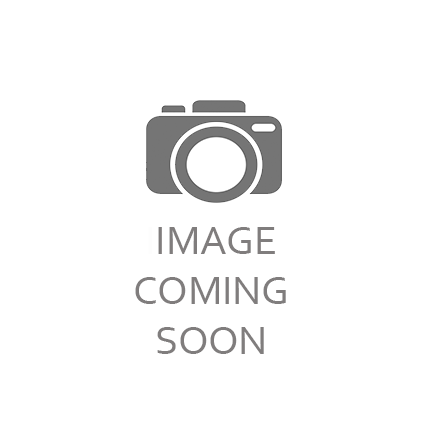Product Description
Overview
- Avoid manual tracking, save time, and reduce errors. Easy-to-read, customizable, consolidated reports help you keep track of both print costs and reimbursement fees.[1] All print jobs are accurately assigned to customer projects.
- Get insight and control over your print costs with accurate, efficient print cost allocation
Features
- Keep track and compare both print costs and reimbursement fees, at the same time.
- Generate/schedule[2] easy-to-read reports—use the default templates or customize them to your preferences.
- Consolidate tracking and reporting across multiple HP PageWide XL printers.[1]
- Get the complete detail—you can access the source data on a per-page basis.
- Avoid manual data entry and easily merge data from HP SmartStream/HP Click/driver/front panel/MFP.[1]
- Assign jobs by print user, project, and department, or edit the categories to fit your workflow.
- Get secure print job assignment, with optional password-protected categories that help prevent errors.
- Enable correct print job allocation—submit jobs as billable/not billable, and add comments with more info.
- Save time—create invoice-format reports including your company logo.[2]
- Avoid manual error—users, projects updated with active directory integration and central projects database.[2]
- Free up time—integrate with your current accounting software by easily importing or exporting .csv files.
- Make better use of the team's time—automatic fill-in with the last credentials used helps simplify printing.
Product Videos
Specifications
| Spec | Description |
|---|---|
| UNSPSC code | 43212104 |
| Facet Segment | Business; Enterprise |